
After getting a lot of applause for Hyvä themes, the Hyvä team has launched their Checkout! Yes, merchants who already have a Hyvä theme for their Magento website can get the advantage of implementing Hyvä checkout. It can be used as a separate product for Checkout with the Native Magento luma theme. Yet, it is recommended to have both the product to see the significant “Growth Impact.”
Table of Contents
Introduction
We all are scared of the one thing in e-commerce, and guess what? Yes, it's the Checkout! Checkouts are the most sensitive part of an e-commerce website. It is the last touchpoint in the customer journey, where the customers can make a purchase or leave the cart. A complicated or lengthy checkout process can lead to frustrated customers abandoning their carts, resulting in lost sales opportunities for your online store. That is the purpose; Hyvä has come up with the Checkout!
Hyvä Checkout is a powerful solution designed to optimize the checkout process for Magento & Adobe Commerce. It is 13X faster and reduces the time to market; loved by everyone, Community, merchants, and developers. Let us dive into the importance of Checkout and how Hyvä Checkout can lead your Magento 2 shop. But first, let's understand the importance of optimized checkout process.
Importance of an Optimized Checkout Process
Why is it necessary to optimize the Checkout? What is the importance of optimized Checkout? You must be dealing with this question a lot of time. As just shared, it is the final step in the customer journey to making a purchase. It can become a major hurdle if not optimized properly, and customers can get frustrated after making an effort for product browsing and decision-making and then leaving the store without buying.
A complicated or lengthy checkout process can lead to frustration, confusion, and even cart abandonment. Customers may encounter unnecessary form fields, complex validation requirements, or a lack of transparency regarding payment options and shipping details. Each roadblock increases the likelihood of customers abandoning their carts and seeking a smoother shopping experience elsewhere.
Optimized Checkout, on the other hand, covers the major impact and helps you earn more by providing a seamless and pleasant shopping experience. And that's the sole purpose of the Hyvä team: eCommerce made happy :)
And to do so, understand the challenges first, and then you can relate them to the hyvä solutions.
Understanding Checkout Challenges
Checkout means challenges; you must be the champion to make the checkouts seamless and smooth! Based on the Baymard Institute, 70% is the average cart abandonment rate. The reason for it includes Checkout in most cases. See the states below:
Reasons for Abandonments During Cart & Checkout:
- 24% The site wanted me to create an account
- 18% I didn't trust the site with my credit card information
- 17% Too long/complicated checkout process
- 16% I couldn't see/calculate the total order cost up-front
- 13% of Websites had errors / crashed
- 9% There weren't enough payment methods
- 4% The credit card was declined
The statistics show that improving checkouts is crucial, and the stats are the challenges. Poor form Validation, insufficient payment methods, trust badges, lack of user engagement, and Checkout flows lead to loss of customers. Hyvä Checkout offers a range of features that specifically tackle these pain points, ensuring a seamless and user-friendly customer checkout process.
Let's dive.
Hyvä Checkout
Hyvä Checkout comes with a solution that covers the pain points of checkouts. Resolving poor form submissions, validations, user experience, and speed issues, Hyvä checkout is available for both open-source Magento and Adobe Commerce! Merchants who are using Hyvä themes can get the added advantage of the Hyvä Checkout. Merchants can get support and everything in their support subscription. To know more, visit their official page for Hyvä Checkout.

Hyvä Checkout includes
- Come with both options as a One-step Checkout and Two-step Checkout.
- Simplified and Streamlined user experience with highly responsive in nature, Mobile optimized.
- Created to aid developers in simplifying the development process by diminishing dependencies and rapid development time.
- Speed for all: Developers can expedite the development process and helps merchants with better conversions with good page speed.
- Payment service providers are supporting and helping with swift support! Mollie is the official PSP and other known PSPs like Braintree & Stripe will be joining the force! Read more feature road map here.
- Real-time solutions for every issue you face, and they have seen 35% increased conversion rate for the customer.
- Of course, it has the best security and no harm to your customers' data!
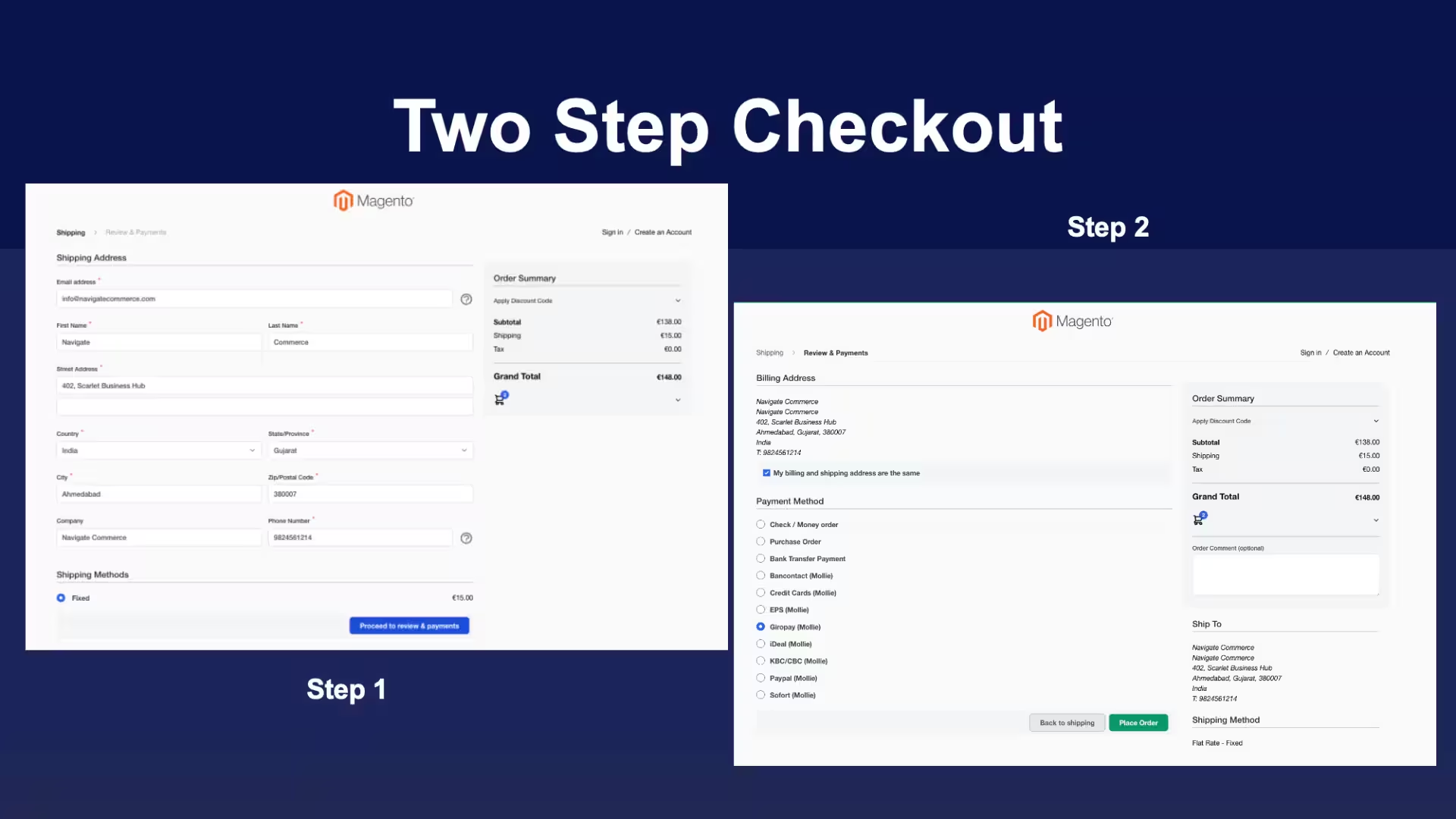
Benefits of Using Hyvä Checkout
Implementing Hyvä Checkout in your e-commerce store offers numerous benefits, including:
- Improved Conversion Rates: By eliminating friction and simplifying the checkout process, Hyvä Checkout helps increase conversion rates. Customers are more likely to complete their purchases when they encounter a seamless and user-friendly checkout experience.
- Enhanced Customer Satisfaction: A streamlined and intuitive checkout process ensures a positive experience for your customers. By addressing pain points and providing a hassle-free journey, Hyvä Checkout leaves a lasting impression and encourages repeat purchases.
- Brand Consistency and Customization: Hyvä Checkout allows you to customize the design to match your brand's identity. It ensures a cohesive and consistent experience for your customers, reinforcing your brand image and enhancing trust.
- Reduced Cart Abandonment: By addressing common challenges such as lengthy forms, limited payment options, and unclear shipping information, Hyvä Checkout reduces the likelihood of cart abandonment. Customers can complete their purchases smoothly, increasing the chances of successful transactions.
- Easy Integration and Scalability: Hyvä Checkout seamlessly integrates with popular e-commerce platforms, making it easy to implement in your existing store. It also provides scalability, accommodating the growth of your business without compromising on the checkout experience.
Does Hyvä Checkout support enterprise solutions?
By this time, Hyvä Themes has already launched its enterprise solutions to support Adobe Commerce features, including B2B and Sensie Live search capabilities. They have been working on making the checkout compatible with Adobe Commerce. With that in mind, they have just released the Checkout support for the Hyvä enterprise theme to accelerate the customers' shopping journey. Notably, the feature includes Gift wrapping, Store credit, RMA, and Credit payment options for B2B features. Keep an eye on the added features and get updated with Hyvä Checkout for enterprise solutions here.
How to implement Hyvä Checkout?
Hyvä Checkout is available for the Hyvä theme merchants. Being a merchant, there's a simple process to follow:
- Purchase the product from the Hyvä official site along with their support!
- Ask your developer/team to add Hyvä Checkout to your existing Hyvä theme.
- Have Payment services integrated
- Adding any custom code, if needed, for the optimization point
- Move to the live after testing.
Find the Checkout demo here: https://checkout-demo.hyva.io/
How to Configure Hyva Checkout?
Hyvä Checkout is a product from the Hyva theme. In this section, we will walk you through the Hyva Checkout installation and configuration Process. First, you need to have your Hyva license key from packagist.com. Now you have it handy, here's the installation process to be followed:
Installation For Developer
- You have to run this command
composer require hyva-themes/magento2-hyva-checkout
bin/magento config:set dev/template/minify_html 0
This step is only required if HTML minification is enabled as it is disabled by default.
bin/magento setup:upgrade
Execute Tailwind CSS to generate the styles for the checkout, and replace the existing styles.
vendor/hyva-themes/magento2-default-theme/web/tailwind/ with the path to your theme's web/tailwind folder:
npm --prefix vendor/hyva-themes/magento2-default-theme/web/tailwind/ ci
npm --prefix vendor/hyva-themes/magento2-default-theme/web/tailwind/ run build-prod
Admin side configuration
You can find the admin configurations at Stores > Configuration > Hyvä Themes > Checkout. By default, the "Checkout" setting is set for Luma Checkout, and now you need to choose "Hyva Default" and save it.
Checkout provides it. You can define which devices trigger the mobile checkout by adjusting the settings in Hyvä Themes > Checkout > Developer. when you enable this option, it detects the mobile devices and showcases the optimized checkout for mobile devices.
Would you have Hyvä Checkout?
Magento & Adobe Commerce is undoubtedly the best solution for any e-commerce business and helps them scale their businesses, focusing future. But when it comes to Checkout, every Magento development agency feels like nail-biting to optimize the Checkout! Form validation, One-step/Two-step Checkout, speed, responsiveness, and every pain point has been covered in the Hyvä Checkout. Developers' time to implement and configure the Checkout has been reduced. Upgrade to Hyvä Checkout and provide your customers with a seamless, efficient, enjoyable checkout experience that boosts conversions. Would you be open to optimizing your Magento checkout with Hyvä checkout?
Want us to help you out? Contact us or mail us at info@navigatecommerce.com

