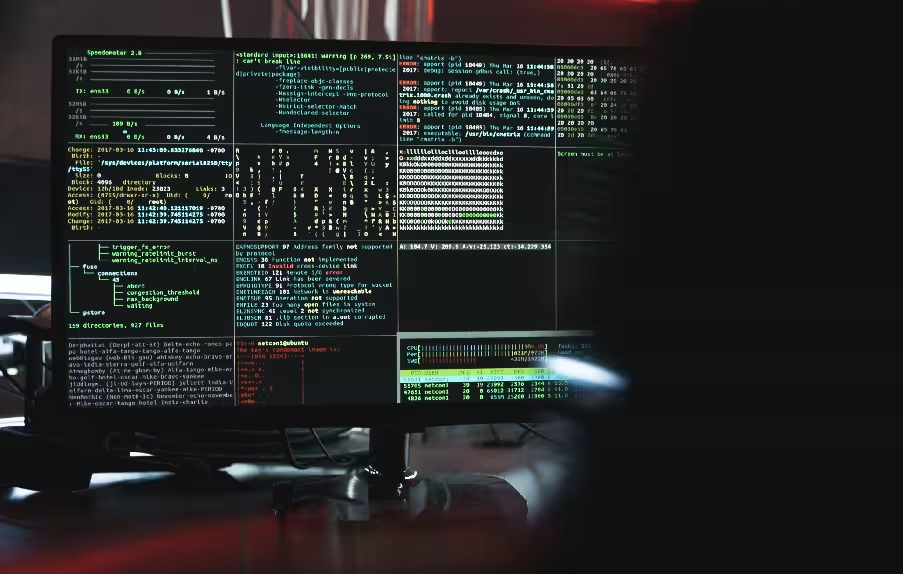-
Quick installation process
-
Post-installation check
-
Security guarantee
Our Process to Extension Installation
1
Purchase Service
Navigate to this page and purchase our Magento 2 extension installation service.
2
Generate Ticket
After the purchase, please fill out the necessary details, such as FTP/SFTP credentials, backend URL with login info, Order ID, etc., on the extension support form.
3
Extension Installation
Our team will begin installing the extension following the standard process and keep you updated.
4
Testing
Once we install the extension, we will test it thoroughly and update you via email upon its completion.
5
Delivery
You will be notified by email once the extension is installed and thoroughly validated.
Why Choose Navigate Commerce For Extension Installation

-
Due to the obvious highly skilled personnel, there are no technical concerns.
-
Rapid Magento installation aids in preliminary shop analysis.
-
Post-installation verification and security assurance.
Expansive Navigate Commerce Extension Installation Services
Installation of ExtensionsInstalling any number of Magento extensions in one of your preferred settings, staging/development or live.
Contains ConfigurationWe will set up each extension we install as a single purchase for this service.
Uncomplicated InstallationOur professionals will inspect the installation procedure for any flaws and correct them.
After Installation EvaluationOur specialists will evaluate the operation of the installed extensions & provide recommendations for any possible store enhancements.
Explore Our Services

Extension Customization
We develop e-commerce solutions that transform shoppers into lifelong customers. We will build solutions tailored to match your business goals and end users using best practices and techniques.
READ MORE
Extension Support
Get the support in time with priority! In case of extended features and functionality on top of what we are offering, we can help you build custom-made solutions that follow the workflow.
READ MORE