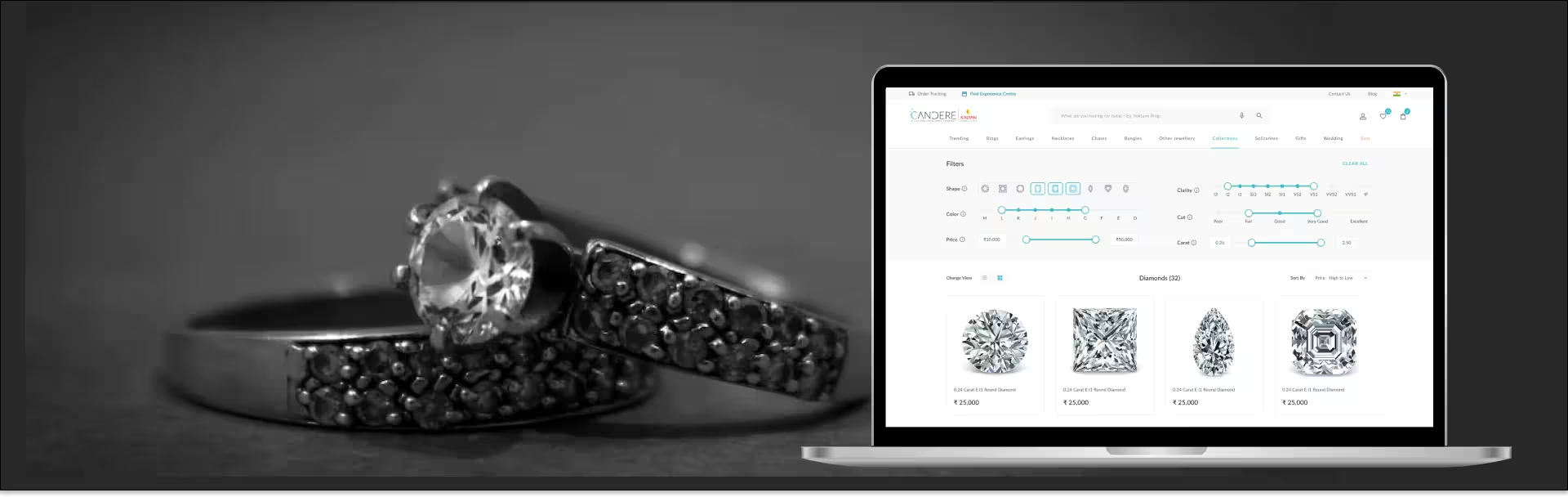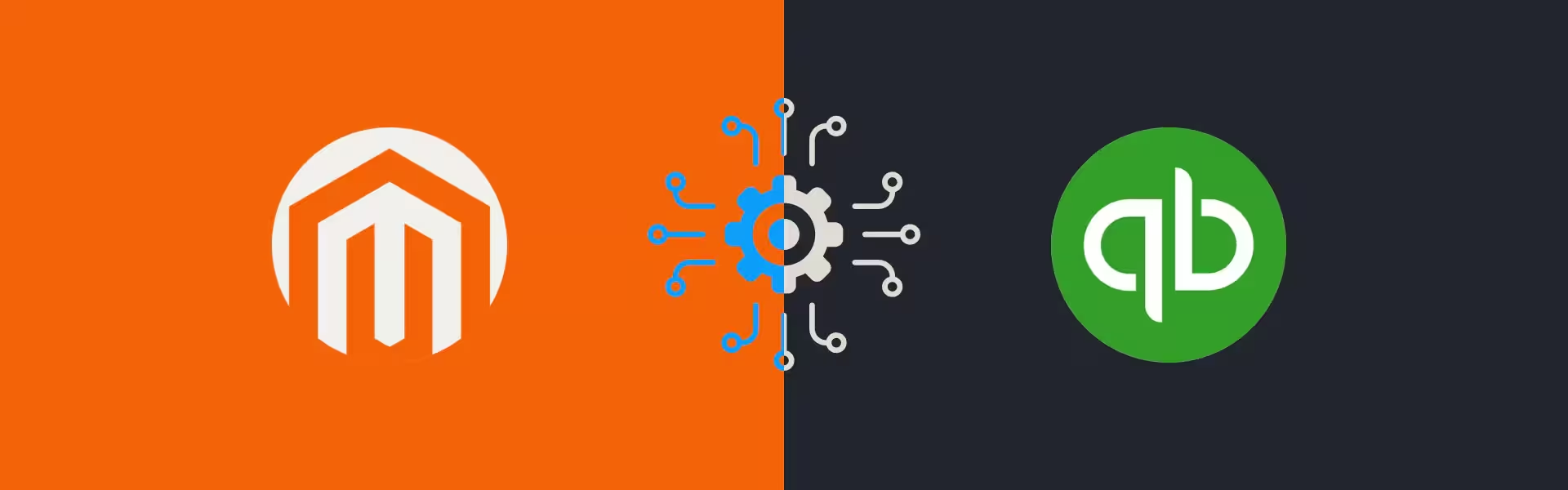
Table of Contents
Magento 2 Quickbooks integration
Quickbooks is an accounting software many e-commerce brands are using! Quickbook allows cloud accounting, i.e., merchants to manage their accounting from anywhere at any time! Not only for invoicing purposes but cash flow management, top-notch support, accounting reports, and business forms management made Quickbook a preferred choice for Small to medium businesses, especially in the United States!
Magento 2 Quickbooks integration facilitates the data between your accounting system and an e-commerce website. It provides income tracking, advanced synchronization, and advanced mapping along with a user-friendly interface for easy-to-manage from the admin dashboards!
How Navigate Commerce created Magento 2 Quickbooks integration and helped the Magento website owner with seamless accounting
Challenge
The merchant wants to connect the accounting system with their e-commerce websites to manage the “Two-way Synchronization” for the necessary data. The integration needs to simplify and automate the accounting processes.
Solution
Navigate Commerce helps the merchant with Magento 2 Quickbooks integrations. Through this successful implementation, Navigate helped merchants to streamline their operations and avoided manual data entries. Focusing on the complex business need, Navigate setup “Twoway API calls to sync the data between Quickbooks and the online website seamlessly!
- Invoice and tax rates mapping between Magento 2 and Quickbooks
- Sync orders, customers, products, and other sales-related forms between Magento 2 and QuickBooks
- User-friendly interface and configuration
- Seamless automation of data transfer between the two systems
- Support multiple stores/Websites.
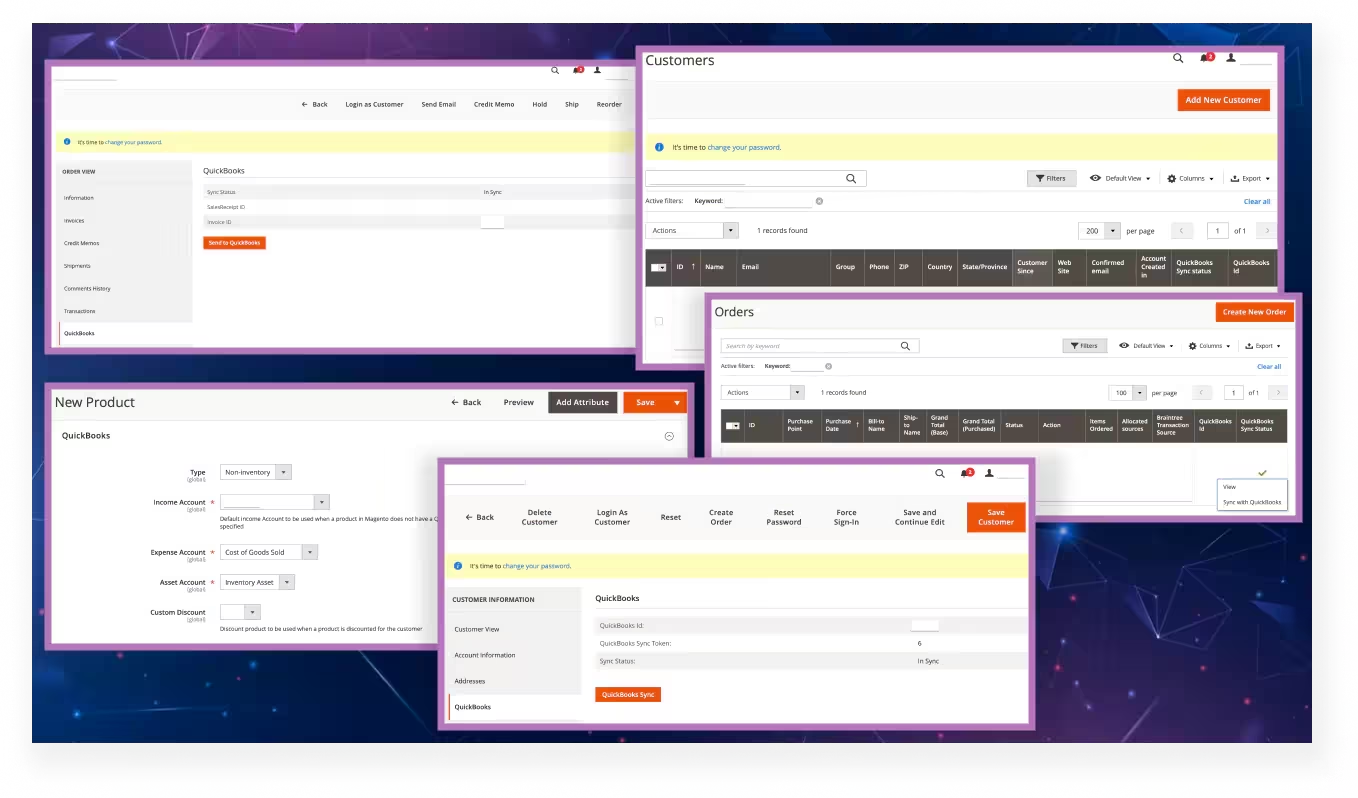
Strategy
Understing the business scenario, Navigate Commerce helped the merchant to connect and establish the “ Two-way Data Synchronization ” between the systems by connecting the APIs.
- Identifying the integration requirements: Understanding the merchant's specific needs for the custom integration and the data points they want to include in the integration.
- Design the integration architecture: Design the integration architecture that involves identifying the data flow, mapping data fields, and determining the integration rules.
- Develop, test & deploy the integration: Connect the API, establish the sync, and show the data in a two-way automated manner! Once done, test the connection thoroughly and deploy it.
- Develop, test & deploy the integration: Connect the API, establish the sync, and show the data in a two-way automated manner! Once done, test the connection thoroughly and deploy it.
"Navigate Commerce did a fantastic job and helped us professionally manage our accounts and website data. The team is accommodating and provides the solutions to the T with guidance. Quickbooks integration works well with our Magento website"